自己有一个大盘机用来刷PT,但不是自动的都是手动来刷,今天在LALA大佬上面看到一个教程,使用VPS自动下载FREE种,来保号或是过新手期,下面分享给大家。
作者地址
|
1 |
https://github.com/cshenxi/ptscripts |
安装过程
系统以Debian9为例,安装pip3/依赖
|
1 2 |
apt -y install git python3-pip pip3 install bs4 requests lxml |
拉取文件:
|
1 2 3 |
mkdir -p /opt/freetorrent/torrent && cd /opt/freetorrent git clone https://github.com/cshenxi/ptscripts.git cd ptscripts |
给执行权限:
|
1 |
chmod +x download_free_PTtorrents_v3_debug.py |
编辑:
|
1 |
nano download_free_PTtorrents_v3_debug.py |
在这个文件最上方加入一行:
|
1 |
#!/usr/bin/python3 |
然后要改动的地方,这里我以M-TEAM为例:
|
1 2 3 4 5 6 7 8 |
site_name = "M-TEAM" site_url = "https://tp.m-team.cc/torrents.php" site_cookie = "c_lang; tp=你的cookies" # 注意M-Team的cookies前面必须要有c_lang,否则无法登录成功 url_half = "https://tp.m-team.cc/" monitor_path = r'/opt/freetorrent/torrent/' user_agent = 'Mozilla/5.0 (Windows NT 10.0; Win64; x64) AppleWebKit/537.36 (KHTML, like Gecko) Chrome/75.0.3770.100 Safari/537.36' referer = 'https://tp.m-team.cc/login.php' host = 'tp.m-team.cc' |
cookie/useragent如何获取?打开Chrome,登录你的M-Team账号,然后按F12:
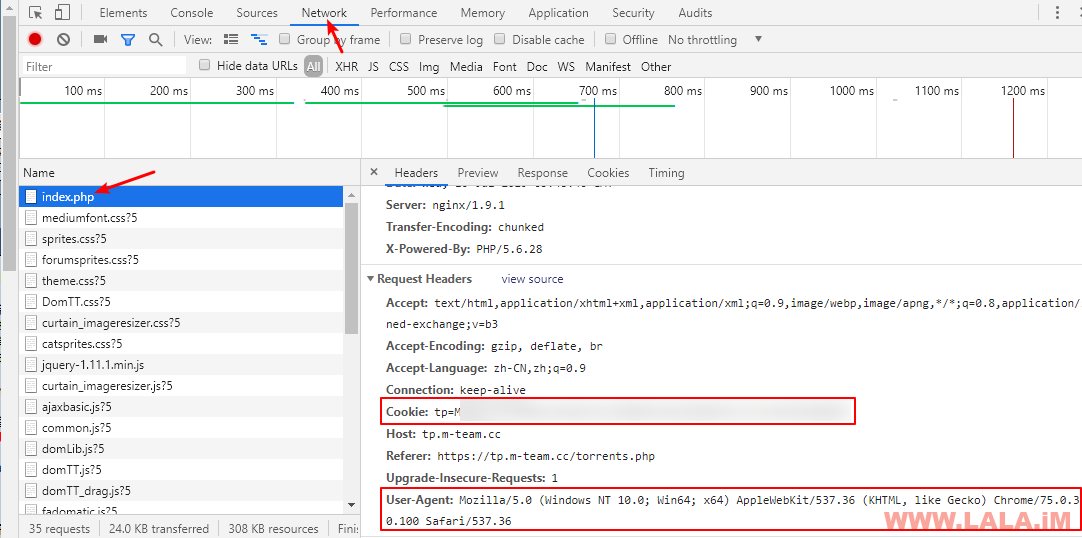
添加计划任务:
|
1 |
crontab -e |
每两个小时执行一次:
|
1 |
0 */2 * * * /usr/bin/python3 /opt/freetorrent/ptscripts/download_free_PTtorrents_v3_debug.py |
为验证是否可以正常下载,这里我们最好先自己手动运行一遍:
|
1 |
./download_free_PTtorrents_v3_debug.py |
如果正常,你将看到类似这样的回显:
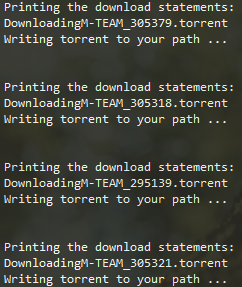
然后在qBittorrent上设置监控文件夹:
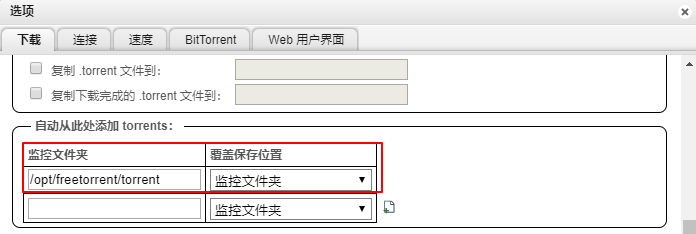
然后我可以看到QB在正常下载了:
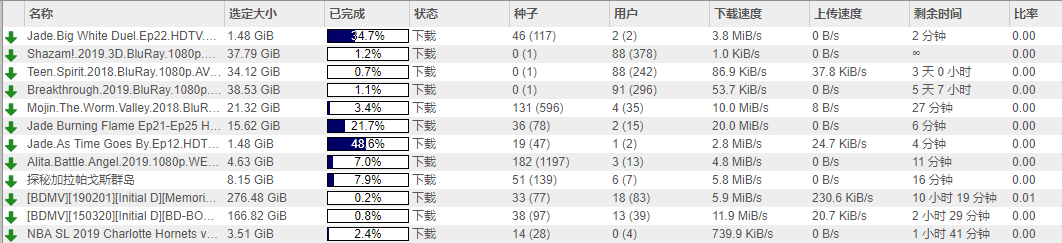
并且下载的全部都是FREE种:

nexusphp的PT站都可以使用,此教程为转载,不接受反馈提问,因为我也不会,可以到作者的github提问。
转载请注明:开心VPS测评 » #刷PT#自动下载PT站的最新FREE种
 开心VPS测评
开心VPS测评





